Direct to Room Check-In Service – What You Need to Know to Skip the Front Desk and Get to Your Room Faster
Staying at a Walt Disney World resort is a great way to enjoy the magic of Disney from the beginning to the end of your vacation. When you arrive at your resort, you can’t wait to get your vacation started. That’s why Disney has been working hard to reduce your time spent checking in so you can get to the magic of the parks and everything else Disney World has to offer. The Direct-To-Room Service is a fantastic offering that is designed to get you to that magic faster. We used this service when we stayed at Disney’s Riviera Resort, and it was easy and made arriving even more magical. Here’s what you need to know about this service and how you can take advantage of it.
1 – Direct-To-Room Service
The Direct-To-Room Service is an extension of online check-in allowing you to bypass the Front Desk and go straight to your resort room while still giving you that magical Disney welcome. While the ability to skip the front desk has been around for a few years, guests remain largely unaware the option exists. The Walt Disney resorts team has been working hard to both improve the experience and raise awareness. To help with this, additional functionality was added to the My Disney Experience app in 2018, and the official moniker “Direct-to-Room Service,” was added in late 2019. When you utilize this service, you’ll receive real-time room ready updates, and you’ll be able to use your My Disney Experience app or MagicBand as a digital key to enter your room.
2 – First Steps
The first step in using the service starts with your My Disney Experience account. You’ll need to link your Disney resort hotel reservation to the account. Once linked, you’ll see your resort stay in the “My Plans” section of the app. As you get closer to your vacation, you’ll be able to use the Online Check-In service. You’ll need to complete online check-in to use the Direct-To-Room service. You’ll need to enter in contact information, credit card, and your estimated arrival time on your check-in day. You can also complete Online Check-In the day of your vacation, on the Magical Express even, but make sure you complete it before you arrive.
With online check-in completed, you’ll now see a green checkmark, and the app will say you can go directly to your room when the time comes. Note that you can update your online check-in information within the app if you need to update your credit card or change contact information.
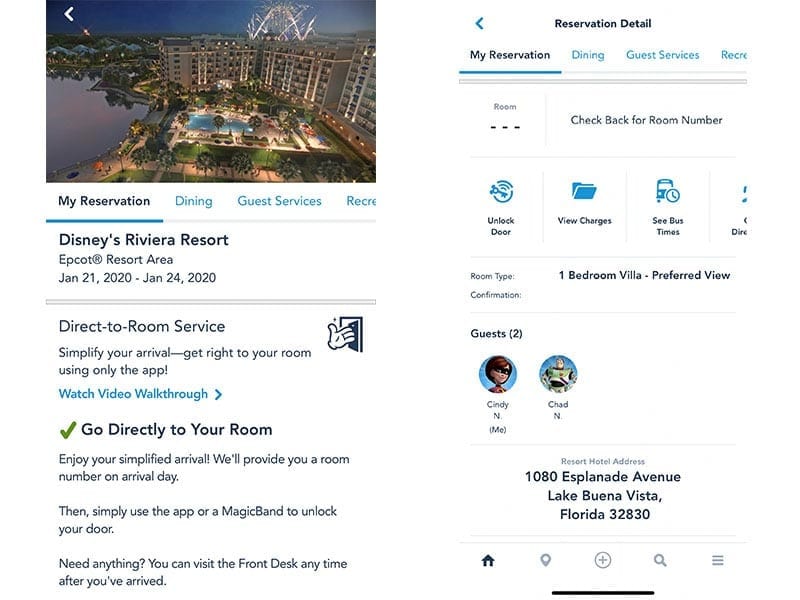
3 – My Disney Experience App Settings
You’ll want to make sure you have the app on your phone before you leave for your vacation. The app is essential to your Walt Disney World vacation, and you’ll need the app for real-time updates on when you can get into your room. You’ll also want to be sure that you have allowed notifications in your settings for the MyDisney Experience app so that you can receive those updates. Finally, to use the app to unlock your door, you’ll need to have Bluetooth on.
4 – Arrival Day Notifications
On your arrival day, when your room is ready, you’ll receive a notification, along with the room number, and a map of the resort. For our recent resort reservation, I received a push notification on my phone, a text message, and an email with the information I needed. Note that if you arrive at the resort before your room is ready, your active MagicBand or Unlock Door feature on the app will give you access to certain areas in your resort, such as the pool. So, you can relax at your resort before your room is ready if you arrive early.
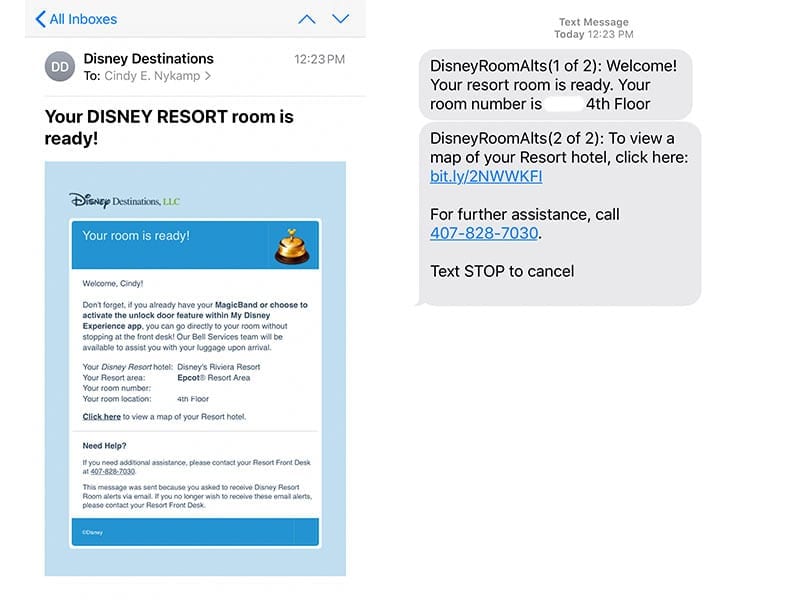
5 – Go Straight to Your Room
When I arrived at our resort, I made my way into the lobby with my hands full of luggage and other items. It was so nice to walk right past the long line and go straight to the elevator. If you are unfamiliar with the resort and not sure where to go, you can find the map within the app, or a cast member will point you in the right direction.
6 – Unlock Door with the App
The Unlock Door function within the app is really fun. Within your resort details in the app is an “unlock door” symbol with a key and a Mickey shape. Follow the directions, and with your Bluetooth on, you’ll hold the phone up to the lock, and it will unlock the door. You’ll see cool animation along with a sound that adds a little pixie dust to your arrival. I’m sure kids will want to do it over and over. You don’t have to use your phone if you already have an active MagicBand, either one will work to unlock the door.
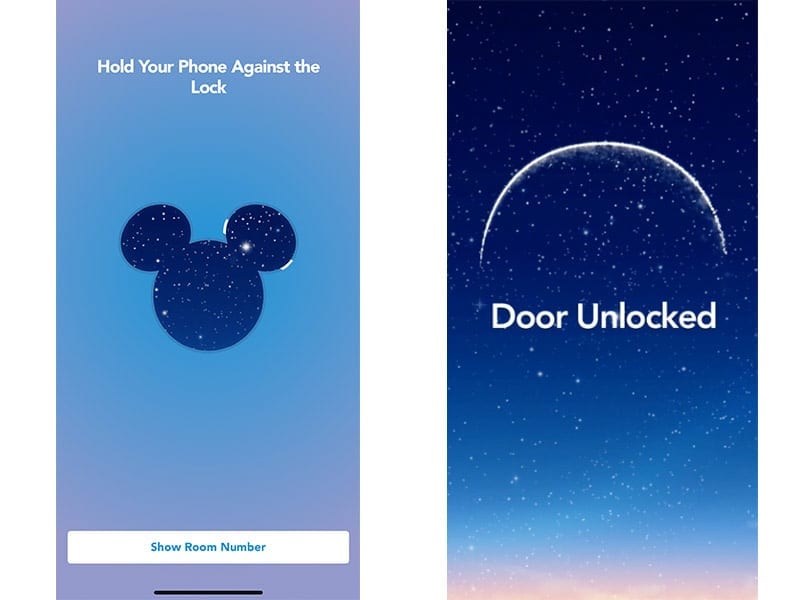
7 – Go to the Front Desk When Its Convenient
For our resort stay, I still needed to go to the Front Desk to pick up our MagicBands because I had ordered them too close to the vacation to have them shipped to our home. However, rather than getting in a long line with luggage in tow, I was able to visit when it was convenient for me. Since all I needed was my MagicBand, a cast member was able to help me quickly, and I was on my way. It was great!
8 – It’s a Great Service
I had no problems using the service, and it was effortless. If you have problems unlocking the door, you can get help from a cast member by tapping “Call Resort Hotel” on the resort hotel screen of the My Disney Experience app. It’s great to be able to skip the line at the Front Desk and go straight to your room to kick off a magical vacation. We hope you try it on your next Walt Disney World vacation!
For a no obligation, FREE Quote on a Disney vacation package, please contact our travel partner Magical Vacation Planner at 407-442-0227 (407-442-0215 for Spanish). You can also request a FREE quote online by Clicking HERE.


