NEWS: Mobile Order Service Coming to Candy Kitchen Locations

Mobile Order service is something we use every chance we get when ordering from a quick-service location at Walt Disney World. It’s so fast and easy to use. That’s why we’re super excited to learn that the service is expanding to include candy kitchen locations. Learn more below.
Here are all the details from Disney Cast Member Rachel Monnier:
Since introducing mobile order service several years ago, we’ve been continuously expanding the service to additional dining locations and adding new options like table-service to go for even more convenience. Now available at Disneyland Resort and coming soon to Walt Disney World Resort, you can also use mobile order service to order your favorite confections from select merchandise locations with candy kitchens.
Satisfy your sweet tooth and save time in line when you use mobile order service at the following locations, and pick up treats from cupcakes and cookies to chocolate-covered marshmallows and elaborately-decorated candy apples.
Disneyland Resort – Now available!
-
-
- Marceline’s Confectionery, located at Downtown Disney District
- Candy Palace and Candy Kitchen, located at Disneyland park
- Pooh Corner, located at Disneyland park
- Trolley Treats, located at Disney California Adventure park
-

Walt Disney World Resort
-
-
- Candy Cauldron, located at Disney Springs – available Sept. 14
- Karamell-Küche featuring Werther’s Original Caramel, located at EPCOT – available Sept. 16
- Zuri’s Sweets Shop, located at Disney’s Animal Kingdom Theme Park – available Sept. 21
- Goofy’s Candy Company, located at Disney Springs – available Sept. 23
-
Main Street Confectionery at Magic Kingdom Park also plans to offer mobile order service after it reopens from its current refurbishment.
Just tap “Order Food” in the Disneyland or My Disney Experience app and look for these locations as they add mobile order service in the coming weeks. Then, select your arrival time and bypass the line to pick up your treats!
Another sweet tip: eligible merchandise discounts apply when you use mobile order service at these locations. Just make sure your valid Annual Passholder, Magic Key or Disney Vacation Club membership is affiliated to your Disney account, and your discount will be automatically applied.
RELATED ARTICLE: Mobile Food & Beverage Ordering – What You Need to Know
by Mike and Jamie Sylvester
Hold the phone! No, really… hold the phone and check out the Mobile Food and Beverage Ordering option available at Disney World. Now, Disney World has made our dining experiences for quick service restaurants even easier! Check out what we feel you need to know about Mobile Food and Beverage Ordering.
1 – What Exactly Is Mobile Ordering?
If you’ve ever visited Disney World before and ate at a quick-service restaurant for a meal, chances are you’ve experienced long lines to first order your food and then again to pick up your food. We too have experienced this and grudgingly make it work. But now… those days are long gone! Disney has another option! At most Disney World quick-service restaurants, guests can now use their mobile devices to order food and beverages, pay, and advise the restaurant when they are ready to pick it up. This service allows guests to totally bypass the regular line for ordering and waiting for food.
2 – Simple Steps to Ordering
The process to using Mobile Food and Beverage Ordering is surprisingly simple. Your first step is to download the My Disney Experience App if you haven’t already. Not only is this app free, but it allows you to be in control of your plans, look at wait times, have a mobile map, and so much more. Under “My Plans” or under “Dining,” just tap the “Order Food” option. The quick-service restaurants that offer Mobile Ordering will pull up on your screen. Simply select a restaurant, browse the menu, and add the food and beverage items you want to your cart. Allergy-Friendly menus have been added for guests with certain allergies or dietary restrictions so they can better discover the options that may meet their needs at participating locations. However, if you have a certain food allergy that isn’t listed (see below), you may need to order in person.
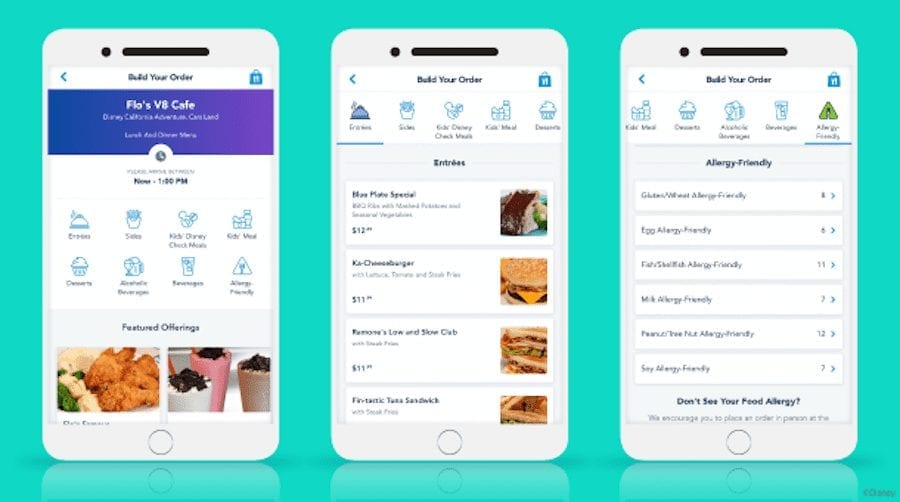
3 – Order Early! – A Note About the Arrival Window
As we noted above, when you tap “Order Food” on the My Disney Experience app you’ll be given a list of restaurants to choose from. Additionally, you will be selecting an ‘arrival window’ to pick up your food. Arrival windows are 30 minutes long and a new window opens every 15 minutes (i.e. – 12:00-12:30 pm; 12:15-12:45 pm; 12:30-1:00 pm; etc.). Disney now sets aside a select number of orders per ‘arrival window,’ so once a time slot is full, no more orders for that time will be accepted.
On particularly busy days, prime arrival window time slots will fill up quickly. So, if you go to order your food at 12 noon, the first arrival window you can choose may not be until 2:00 pm. For example, I recently park hopped to Disney’s Hollywood Studios from EPCOT on the Disney Skyliner. On my trip over, I decided I wanted to get a lunch box tart from Woody’s Lunch Box. It was about 2:20 pm and the first ‘arrival window’ available wasn’t until 3:50 pm. I was quite surprised. Even though you can simply get in line, if you are trying to avoid a long wait, you’ll want to get your order in early. For this reason, we strongly suggest that you order and choose your ‘arrival window’ early in the day and place your order for lunch and/or dinner as soon as you have an idea of where you’ll be dining. You can always modify and cancel your order if needed, so there is no risk in getting that order in early!
4 – Payment and Pick-Up
Finish your order by reviewing your order summary. You will be prompted to make a payment which can be done with the form of payment you’ve set up in your My Disney Experience account or with the debit/credit card in hand. Once you are in the restaurant’s location, press “I’m Here, Prepare My Order.” Within a few minutes, you’ll receive a push notification to come to pick up your food at a separate Mobile Ordering window. It’s just that easy! With our experiences, our food has been ready within 5 minutes of pressing the “I’m Here, Prepare My Order” button. Ridiculously fast, and you feel like a VIP walking past all the lines!
5 – Order From Anywhere
Whether you are headed over on a bus, waiting in line for an attraction, or off Disney property… you can place your Mobile Order via the My Disney Experience App. With this flexibility, Mobile Order will allow you and your party to take time to review the menu. We especially love ordering our food while in line for an attraction to make the time go by faster.
6 – You Can Modify or Cancel Your Order
As we mentioned earlier, you can easily cancel your order at any time. To see your order, on the bottom of the My Disney Experience app you’ll see three lines on the right-hand bottom of the app. Click on that and you’ll be given a menu screen. Click on “Mobile Food Orders,” and you’ll see your orders for the day. There you’ll have the option to modify or cancel your order.
7 – You Can Now Use the Disney Dining Plan
Editor’s Note: Dining plans are temporarily suspended, however, Disney has confirmed that they will return.
All Disney dining plans are available with Mobile Order. To access Mobile Order, tap the “Order Food” button under “My Plans” in the app. Watch the video below to see the convenience of using Mobile Order with a Disney dining plan – whether you’re redeeming a snack credit for a Dole Whip at Aloha Isle or a quick-service credit for a Pandoran feast at Satu’li Canteen. Watch the video below more details:
8 – You Can Now Pay with Disney Gift Cards and Apple Pay
Disney recently added the ability to pay with Disney Gift Cards, Disney Rewards Redemption Cards, and Apple Pay. Previously these options were not available. So now there are plenty of convenient payment options available for the service.
Have you had the opportunity to experience Mobile Food and Beverage Ordering? We HIGHLY recommend it and hope you enjoy its’ ease as much as we do!
For a no obligation, FREE Quote on a Disney vacation package, please contact our travel partner Magical Vacation Planner at 407-442-0227 (407-442-0215 for Spanish). You can also request a FREE quote online by Clicking HERE.

